728x90
v-bind: 단방향 바인딩
[v-bind]: 속성명 = 객체 데이터
<template>
<div>
<!--
v-bind: 객체의 속성 단방향 바인딩
[v-bind]: 속성명 = 객체 데이터
-->
mesg: <input type="text" value="mesg"><br>
v-bind:value="mesg": <input type="text" v-bind:value="mesg"><br>
:value="mesg": <input type="text" :value="mesg">
</div>
</template>
<script>
export default {
data: function(){
return {
mesg: "메세지"
}
}
}
</script>
<style>
h1{
color: red
}
</style>

쌍방향 바인딩
v-model: '객체의 속성명'
<template>
<div>
<!--
v-model: '객체의 속성명' 쌍방향 바인딩
-->
속성: {{ mesg }}<br>
v-model="mesg": <input type="text" v-model="mesg"><br>
v-model="mesg": <input type="text" v-model="mesg"><br>
v-bind:value="mesg": <input type="text" v-bind:value="mesg"><br>
:value="mesg": <input type="text" :value="getMesg()">
</div>
</template>
<script>
export default {
data: function(){
return {
mesg: "메세지"
}
},
methods:{
getMesg: function(){
return this.mesg;
}
}
}
</script>
<style>
h1{
color: red
}
</style>
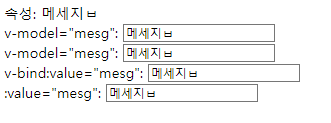
v-model.lazy: enter를 입력해야 반영
v-model.number: 숫자만 반영
v-model.trim: 공백 제거 후 반영
<template>
<div>
<!--
v-model.lazy: enter를 입력해야 반영
v-model.number: 숫자만 반영
v-model.trim: 공백 제거 후 반영
-->
v-model<input type="text" v-model="lazy">{{ lazy }}<br>
v-model.lazy<input type="text" v-model.lazy="lazy">{{ lazy }}<br>
<hr>
v-model<input type="text" v-model="number">{{ number }}<br>
v-model.number<input type="text" v-model.number="number">{{ number }}<br>
<hr>
v-model<input type="text" v-model="trim">{{ trim }}<br>
v-model.trim<input type="text" v-model.trim="trim">{{ trim }}<br>
</div>
</template>
<script>
export default {
data: function(){
return {
lazy: "엔터를 쳐야 반영",
number: "abcd1234",
trim: "공백 제거 후 반영 "
}
}
}
</script>
<style>
h1{
color: red
}
</style>
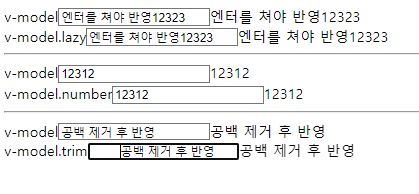
Select
- 기본값 지정이 필요하다
<template>
<div>
<select v-model="mesg">
<option>10</option>
<option>20</option>
<option>30</option>
<option>40</option>
</select>
<br>
<input type="text" v-bind:value="mesg"><br>
<input type="text" v-model="mesg"><br>
{{ mesg }}
</div>
</template>
<script>
export default {
props:{
},
data: function(){
return {
mesg: "20" //기본값 지정 필요
}
}
}
</script>
<style>
h1{
color: red
}
</style>
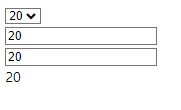
checkbox
<template>
<div>
<input type="checkbox" v-model="fruit" value="사과">사과<br>
<input type="checkbox" v-model="fruit" value="배">배<br>
<input type="checkbox" v-model="fruit" value="바나나">바나나<br>
<input type="checkbox" v-model="fruit" value="수박">수박<br>
<hr>
선택한 과일은: <br>
{{ fruit }}
</div>
</template>
<script>
export default {
data: function(){
return {
fruit: [] //자동으로 배열에 들어감
}
}
}
</script>
<style>
h1{
color: red
}
</style>

'단순 코드 기록 > Vue' 카테고리의 다른 글
| Vue_v-for, template태그 (0) | 2024.03.07 |
|---|---|
| Vue_v-Show, v-if, v-else-if, v-else (0) | 2024.03.06 |
| Vue_LifeCycle (0) | 2024.03.06 |
| Vue_Lamda (0) | 2024.03.06 |
| Vue_Function (0) | 2024.03.06 |