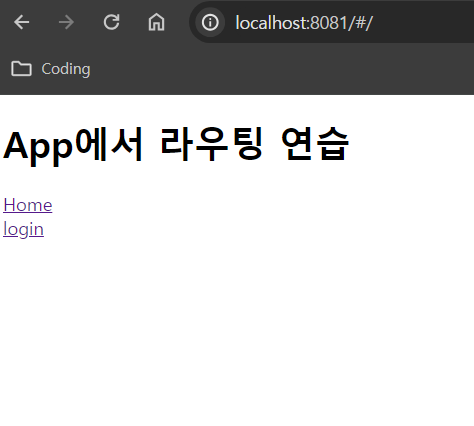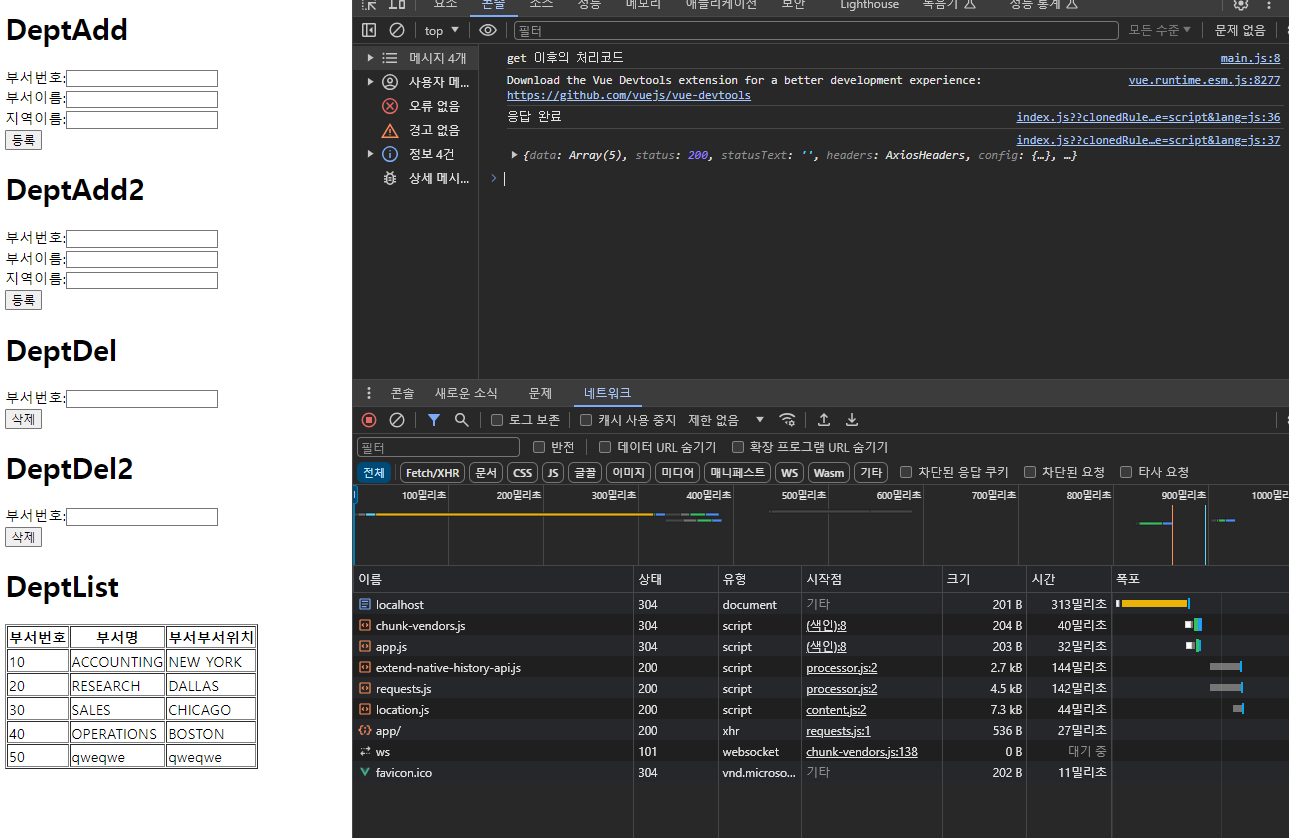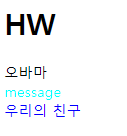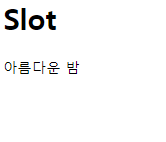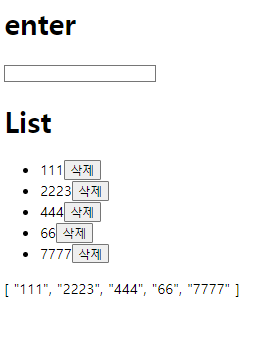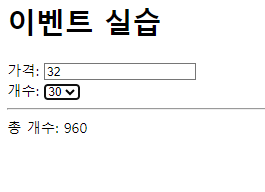라우터란?? 라우터란 한 마디로 '연결 장치'이다. server.js 한 파일에서만 런칭하는 것이 아니라 router를 이용하여 여러 .js 파일에 원하는 코드를 짤 수 있다는 것이다. router를 이용하는 이유는 코드의 간략화 + 가독성 때문이다. server.js 하나에 넣으면 길이도 길어지고 가독성이 떨어진다. 수정하기도 힘들어진다. 이런 문제를 해결하기 위해 router를 쓰면 편리하게 코딩을 할 수 있다. App.vue App에서 라우팅 연습 Home login //컴포넌트 import가 없음 //모든 라우팅 주소는 router 설치 후 //라우터 설치할 곳> npm install vue-router@3 //router.js 생성 후 주소를 router.js파일에 등록함 //router를 ma..