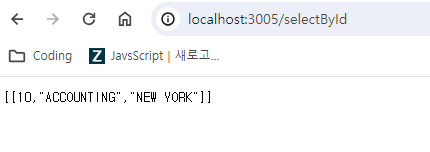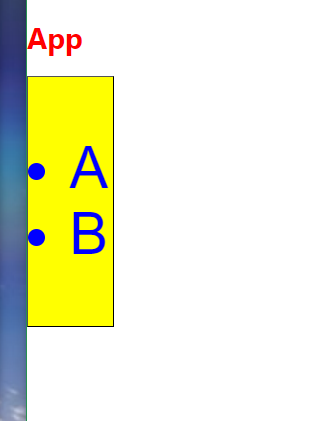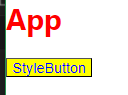async function getInsert(req, res){ oracledb.autoCommit = true; //기본 false let connection; try { connection = oracledb.getConnection({ user: dbconfig.user, //DB 아이디 password: dbconfig.password, //DB 비밀번호 connectString: dbconfig.xid, //localhost: 1521/xe }) const result = (await connection).execute("insert into dept(deptno, dname, loc) values (:deptno, :dname, :loc)", [99, "개발", "제주"], function(e..